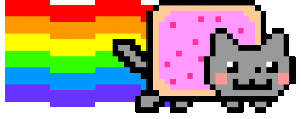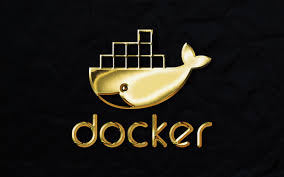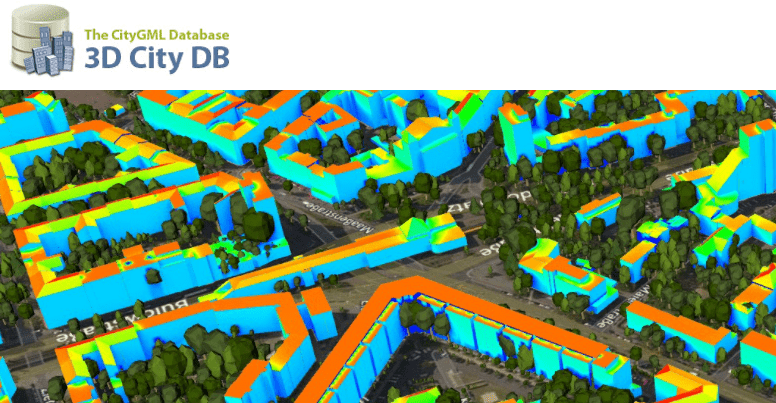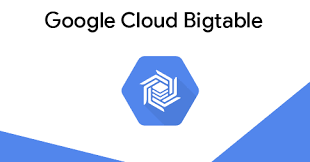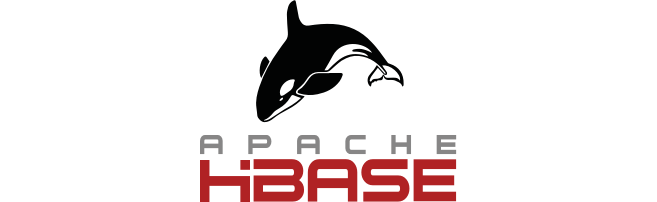在Vue中,子组件可以通过事件(Event)机制与父组件进行通信,从而调用父组件中的方法。以下是一种常见的方法:
1 在父组件中定义方法
1
2
3
4
5
6
7
8
9
10
11
12
13
14
15
16
17
18
19
20
21
22
23
24
| <template>
<div>
<button @click="callParentMethod">调用父组件方法</button>
<child-component @custom-event="handleCustomEvent"></child-component>
</div>
</template>
<script>
import ChildComponent from './ChildComponent.vue';
export default {
components: {
ChildComponent
},
methods: {
callParentMethod() {
console.log('父组件的方法被调用');
},
handleCustomEvent(payload) {
console.log('自定义事件在父组件被触发,数据:', payload);
}
}
};
</script>
|
2 在子组件中触发事件
- 在子组件中,通过
$emit方法触发一个自定义事件,从而与父组件通信
1
2
3
4
5
6
7
8
9
10
11
12
13
14
15
| <template>
<div>
<button @click="callParentMethod">调用父组件方法</button>
</div>
</template>
<script>
export default {
methods: {
callParentMethod() {
this.$emit('custom-event', { data: '来自子组件的数据' });
}
}
};
</script>
|
- 在这个例子中,当子组件中的按钮被点击时,
callParentMethod方法会调用this.$emit('custom-event', ...),触发一个名为custom-event的自定义事件,并传递一个数据对象作为参数。
3 在父组件中监听事件